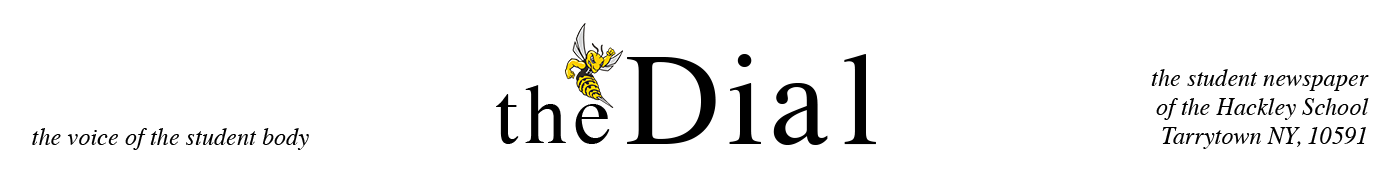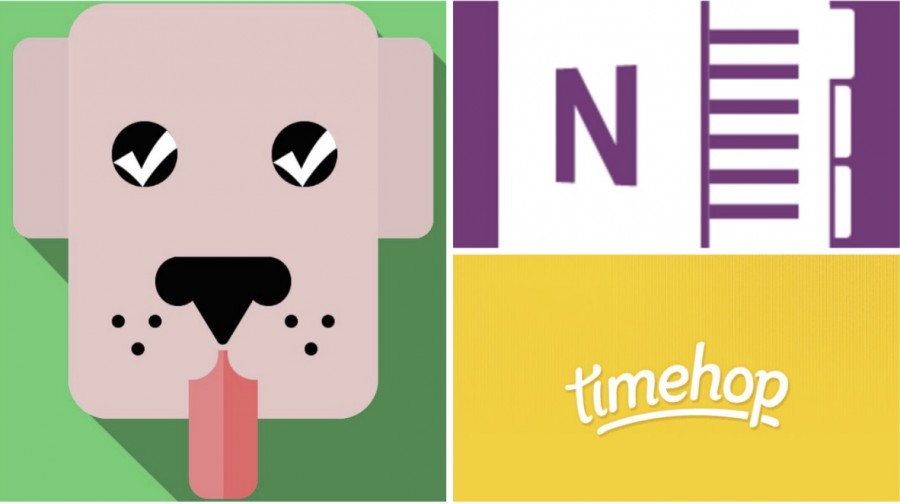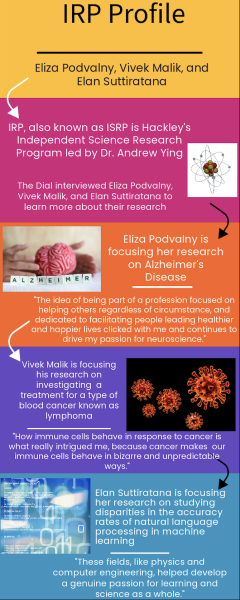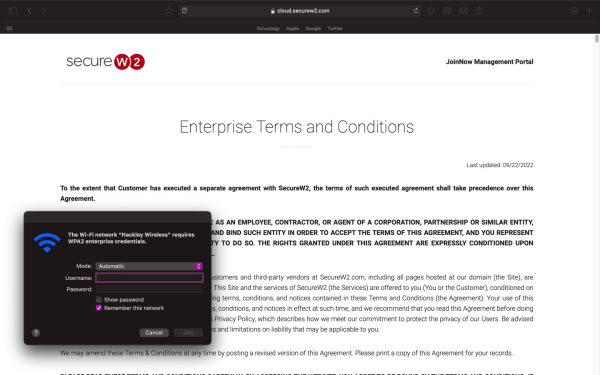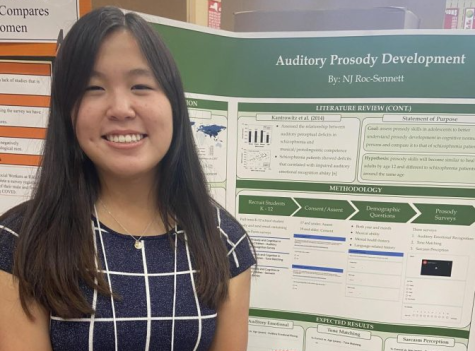Productivity Apps Help Students Stay Organized
October 22, 2015
There’s an app for that. This is the common reply from students and teachers when they are asked how to organize, entertain, and keep track of themselves. Time management and organization apps are becoming increasingly popular, especially amongst high school students.
Microsoft OneNote helps keep the user organized across all their devices and has note taking and to do
list features. Sophomore Connor Larson said, “It’s awesome and great for note taking! I can sync my notes across all my technology and it allows me to
take notes and annotate PDFs.” This app also has the ability to draw and highlight on the notes the users take on the app as well as ones they import. Users can have more than one note open at a time, a convenient feature which Notability, the app commonly used for note taking at Hackley, does not have.
Students can use to take a trip down memory lane is Time Hop, which shows users a comparison of their pictures from one, two, and three years ago. This is a fun way to reminisce on past experiences and see how things have changed. Sophomore Alex Hayward said, “I heard about Time Hop for the first time this year. It’s really cool and so funny to see where things were a year ago.” Users can import their camera roll into the app, which then sorts through the pictures and selects the ones from the exact date, but a year ago.
Task Dog, created by Senior, Joe Lovinger, helps students decide how much time to allocate to various tasks. Joe decided to dedicate his summer to creating an app to help students with time management skills. “I needed something for a college resume and I had been interested in making an app for a while.It was the best possible time to do it, so I just went for it,” he said. Hackley’s AP Computer Science course, which Joe took last year, sparked his interest in the field of technology.
“What sets this apart from any normal to do list is that users assign every task a priority and it [Task Dog] uses that to then assign a time to spend on each task, so users have a guideline on how to spend their time,” said Joe. “I made it with my younger brother in mind. He’s in Sixth Grade and he’s getting used to having actual homework for the first time. I think he’s gotten a lot of use out of it.”