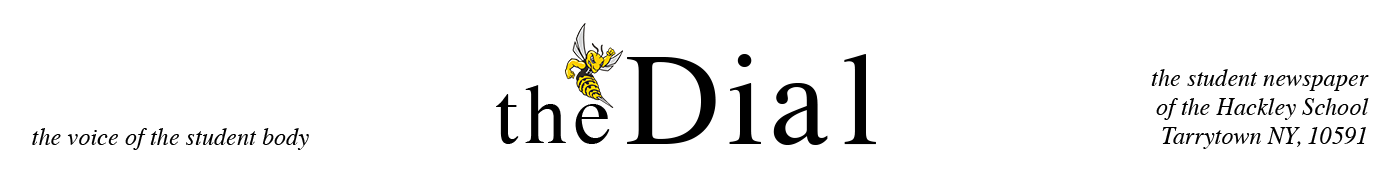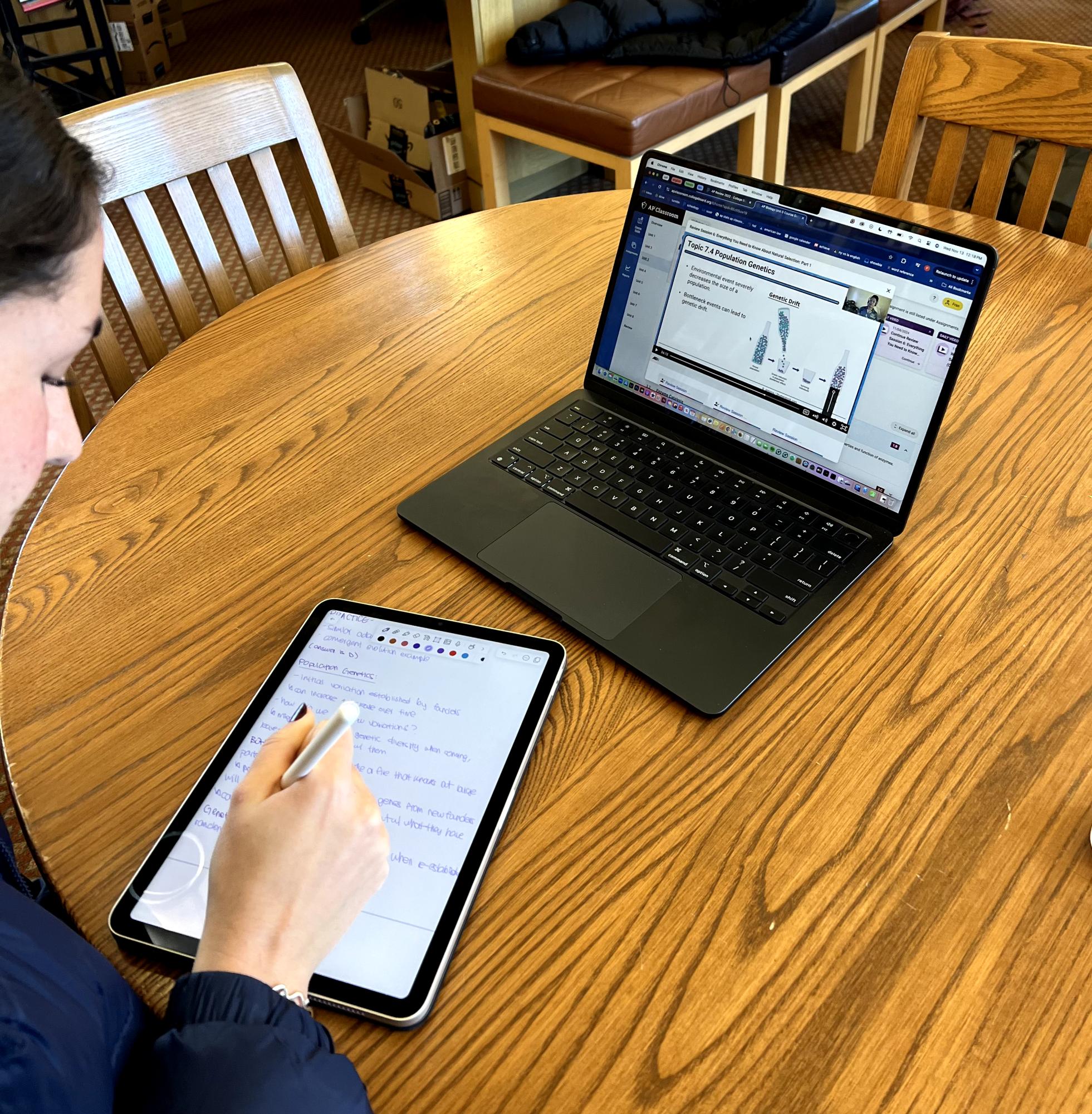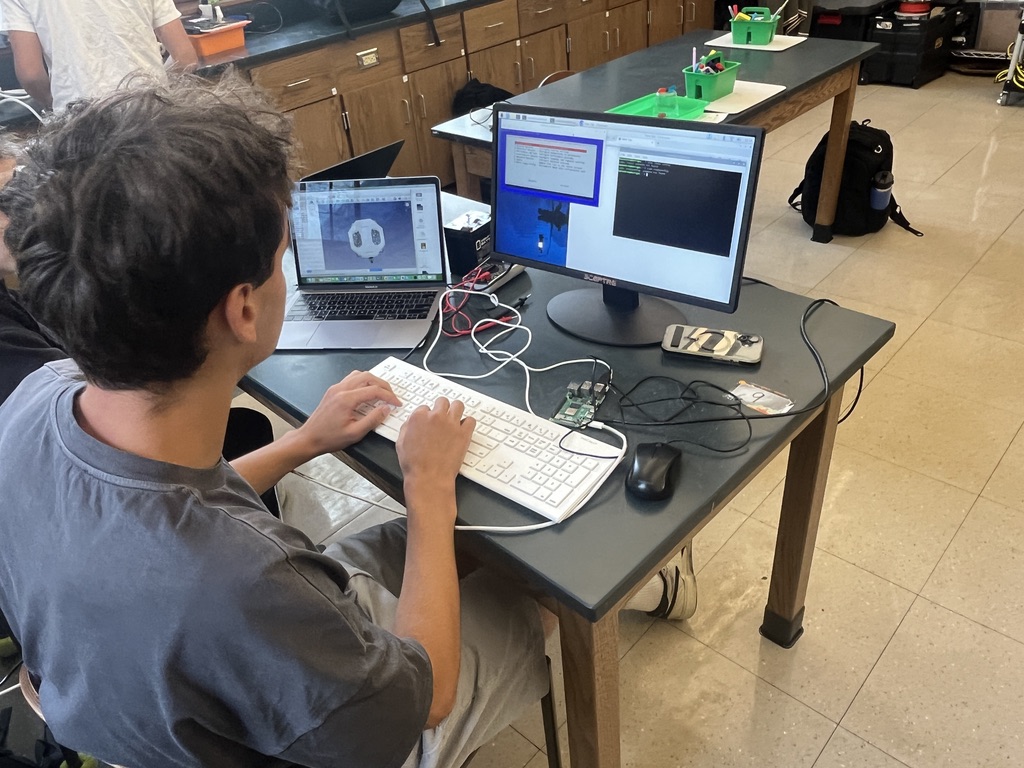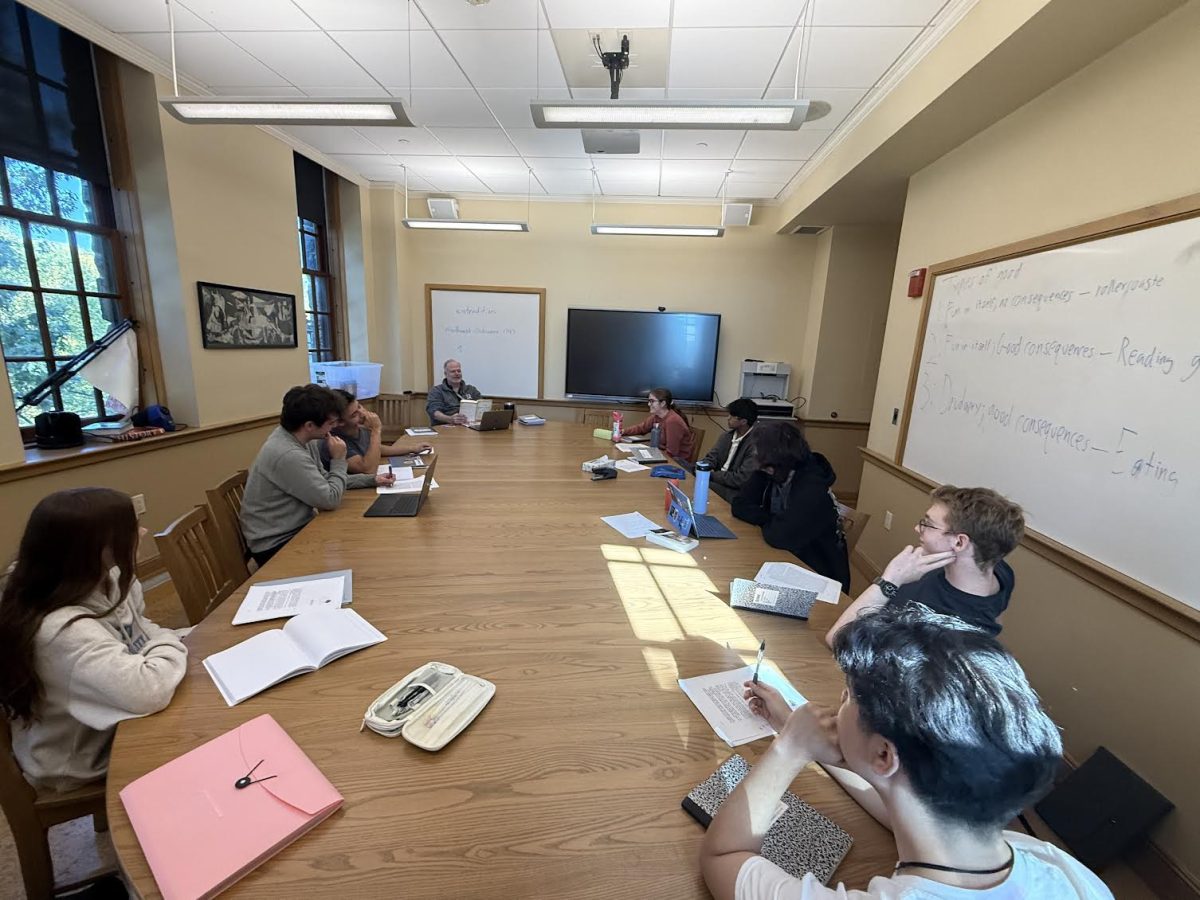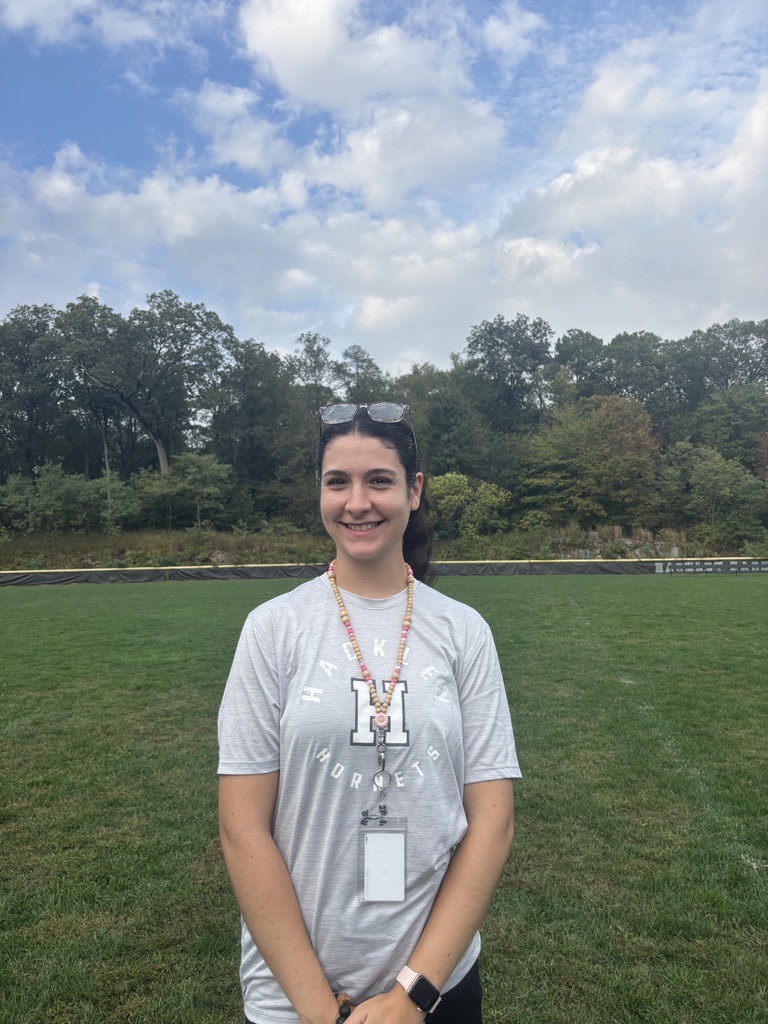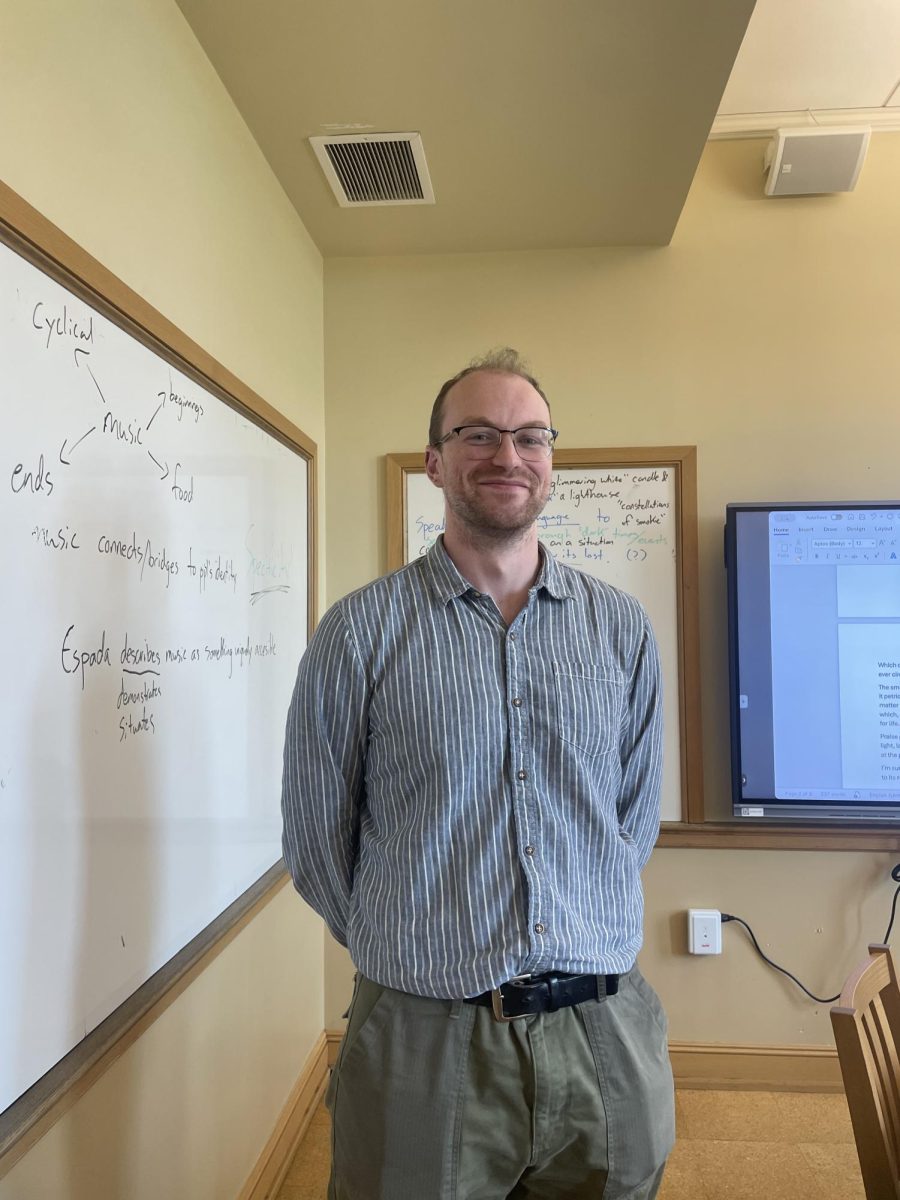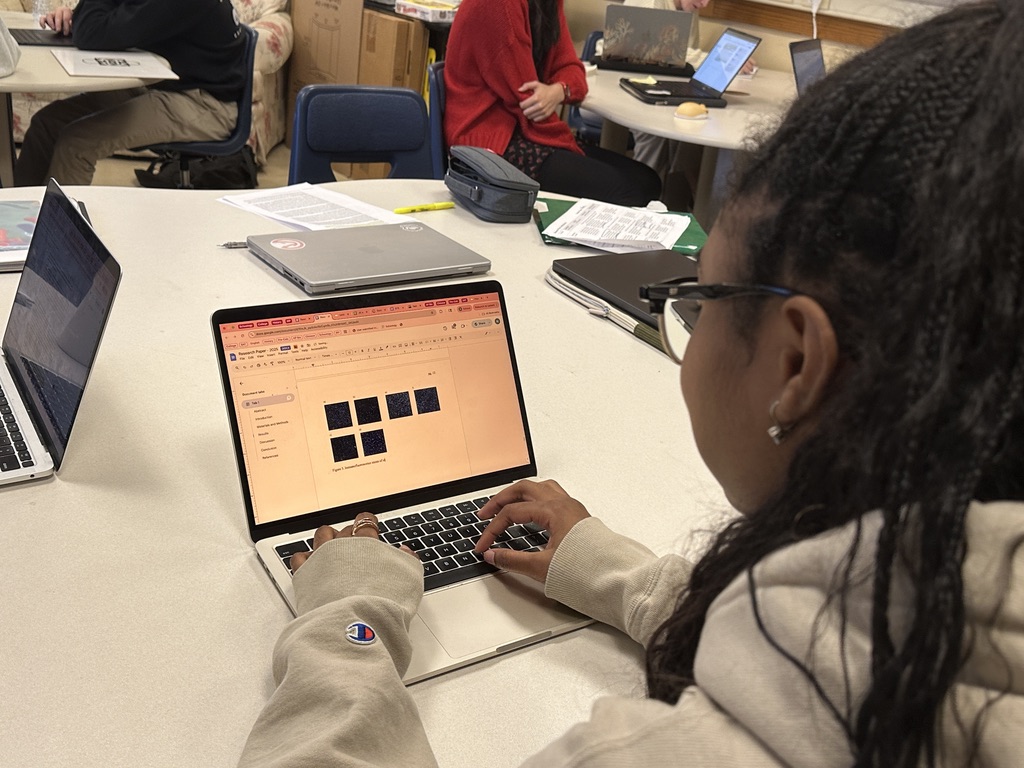Since the 1990s, the click-clacking of laptop keyboards has been taking over classrooms. While some students cling to the traditional ways of note-taking by hand, the efficiency of digital notes has transformed note-taking. Yet, with the release of the new generation of the Apple Pencil, a new mode of jotting down notes has entered the playing field. Is using an Apple Pencil to write notes on an iPad the perfect intermediate between the distracting laptop and the notebook with messy pages?
While the invention of laptops has made taking notes much easier for students as it takes less time and notes can be stored in an organized manner, the disadvantages of digital note-taking may outweigh the benefits. According to a series of experiments conducted at Princeton University as well as The University of California, Los Angeles, students who used laptops to take notes on a lecture performed worse when tested on that material than the students who used pen and paper. The researchers found that while typing notes allows students to quickly write down information during a lecture, their brains do not stop to process the information. On the other hand, handwriting notes forces the student to condense the material into their own words to keep up with a fast-paced lecture. This ultimately helps the student retain the information as they have already gone through the process of understanding the material.
“Handwriting is different from typing because it takes more fine motor skills to do actual handwriting as you engage more areas of your brain actively, so you’re more likely to retain the information,” said Upper School Neuroscience teacher Regina DiStefano.
Other faculty members, such as Upper School English teacher Sean Francis, feel strongly about the distraction that comes with using devices during class. After conducting his own research to corroborate his stance on the matter, Mr. Francis has found studies that show how devices not only distract the owner of the device but also those adjacent to them. Because of this, Mr. Francis allows students to utilize technology only on certain days when they may need to access online sources. Apart from that, his class typically runs offline, where students take handwritten notes and often read from printed pages.
“In the classroom, I am trying to maximize the benefits technology offers us while trying to minimize the problems it can cause,” said Mr. Francis.
In classes like those of Mr. Francis where there is not much of a need for a device, students find value in sticking to pen and paper.
Senior India Davis-Hanessian said, “It makes me remember the material well because going through the actions of actually writing down the notes helps me remember what is going on rather than typing them out.”
In the past few years, however, a new note-taking strategy has appeared on the Hilltop: iPads with Apple Pencils. With its compact and lightweight structure, the iPad makes for a great digital notebook. Now, with the Apple Pencil, students can handwrite notes easily while keeping their work stored in an organized manner on a device.
Apps like Goodnotes allow students to reap the benefits of handwriting notes with their numerous features that mimic a pen and paper, including countless pen sizes and colors, folders to organize work, as well as the ability to work offline. These features allow students to go through the motions of handwriting their notes which have been proven to assist in retaining information.
Senior Frances Clifford made the switch from her notepad to the iPad six months ago. Before investing in her new device, she typically wrote out her notes by hand. For classes like math and biology, where practice problems or presentations are a daily part of the class, using pens and paper was the most effective for her.
“An iPad gives me the ability to use the functions I like on a computer, but also gives me that notebook feel I wanted, and it’s easily accessible,” Frances said.
While this may seem like a perfect solution for easy and rewarding note-taking, there may still be a few downsides to it being a technological device. Even with features that make the iPad look and feel like a regular notebook, its blue light and notification center may bring up issues that students face with laptops.
Ms. DiStefano referenced research she has done that concluded that students are more likely to retain and get more meaning out of reading off of a printed page as opposed to blue light devices. Additionally, she notes that students can still receive notifications on the iPad and can have access to distracting apps or websites.
Even with these potential distractions the iPad may drive, she recognizes that they have also become a helpful source for note-taking during class. The iPad makes it easy to download and write down notes on PowerPoints that are a common way of instructing science classes.