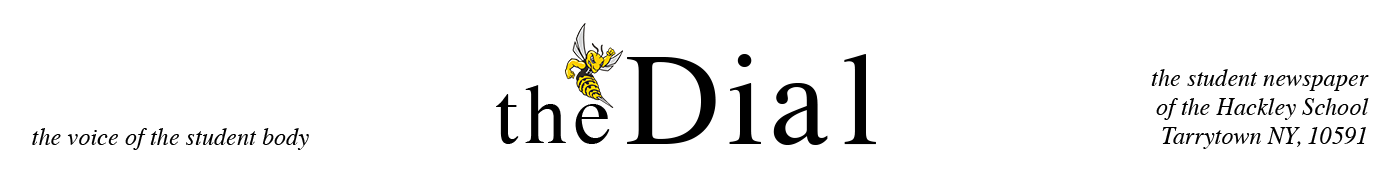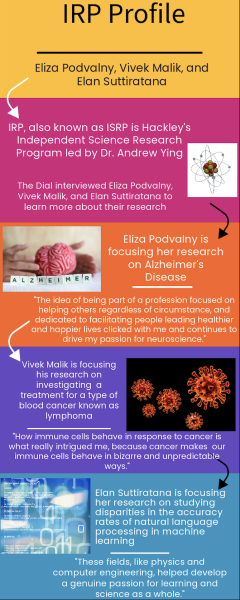App of the month: Locket

A home screen with the locket widget. With this this picture that a student sent from her phone, it adds a little surprise for the recipient.
Locket is a relatively new “widget” app that anyone can download to their home screen in order to send live pictures to their friends. You can add up to ten friends to send and/or receive pictures from them. The picture is then sent to whoever you want and it shows up on their screen as a widget. This app is free and super easy to set up once it’s downloaded.
Locket grew to be very popular over the summer, mostly because it was trending on TikTok. This app blew up among people of many ages; however, mostly teenagers downloaded it. Locket likely gained traction so fast because it is very similar to Snapchat, and also can be used as a great way to stay in touch with friends, while also leaving them with a little surprise on their home screen. The safety of the app is a little controversial (as is typical with similar social media platforms), but the majority of Hackley students think it’s a great (and safe) new app. Like with Snapchat and even Instagram, sending pictures can be a little dangerous because you never know who is seeing published posts, which is the main reason why Locket safety is questioned. With Snapchat and Instagram, users are notified when screenshots are taken or messages are read, but with Locket, none of that is visible. This leaves the safety of this app up for debate, but sophomore Sarah Barsanti says that she likes how she can see her friends on her home screen and how interactive it is. “It’s just fun to have,” she said. sophomore Frances Clifford says that she finds Locket “pretty safe” because you can only add your contacts and have to accept the requests in order to start sending pictures.
Using Locket cautiously, just like any other social media app, is a great and fun way to keep in touch with friends.